Evoluent Upright Mouse 4
2012-11-01I sometimes get funny feelings in my wrists. Shopping for hardware recently, I found the Evoluent Upright Mouse 4. Its fundamental idea is intriguing: holding the mouse with the wrist in a vertical position provides a welcome change from resting the hand horizontally on the keyboard. Evoluent argues that the position is less tiresome because it avoids twisting the radius and ulna bones. I don’t know about the medical significance of this claim, but at least it sounds plausible.
I bought the mouse. Unpacking and plugging it in revealed two issues:
-
It doesn’t look good
-
There is a glaring blue LED on the back of the mouse
On the first issue, one can argue that form follows function, even though it should be possible to design a mouse that is pleasing to the wrist and to the eye (Apple gets it wrong the other way). However, the second issue is more serious. For a product that has ergonomy at its center, the blue logo LED is a fail.
I could have taped the logo over, but the mouse is ugly already, so I decided to open the case and disable the LED. If you want to do the same, here are the details to do it with minimal damage (although I suppose that I did void my warranty).
The case is held together with four screws, inconveniently hidden below the frontal contact pad and the product sticker. I didn’t mind removing the sticker, but damaging the pad should be avoided, else the mouse might not glide smoothly over the surface anymore. Here are the positions of the screws:

Once open, disabling the LED is as simple as removing the connector to the daughter board:
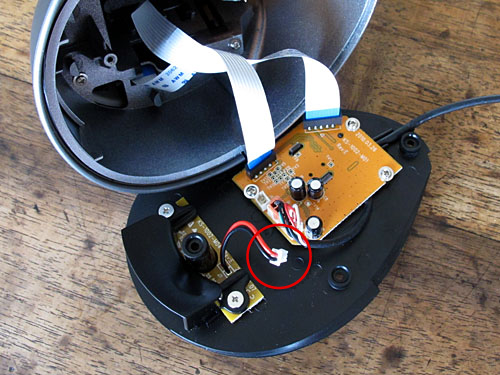
I finished the operation without damaging the pads, and now use the mouse regularly at work. It took some time to recalibrate hand movements, but using the mouse feels natural afterwards.